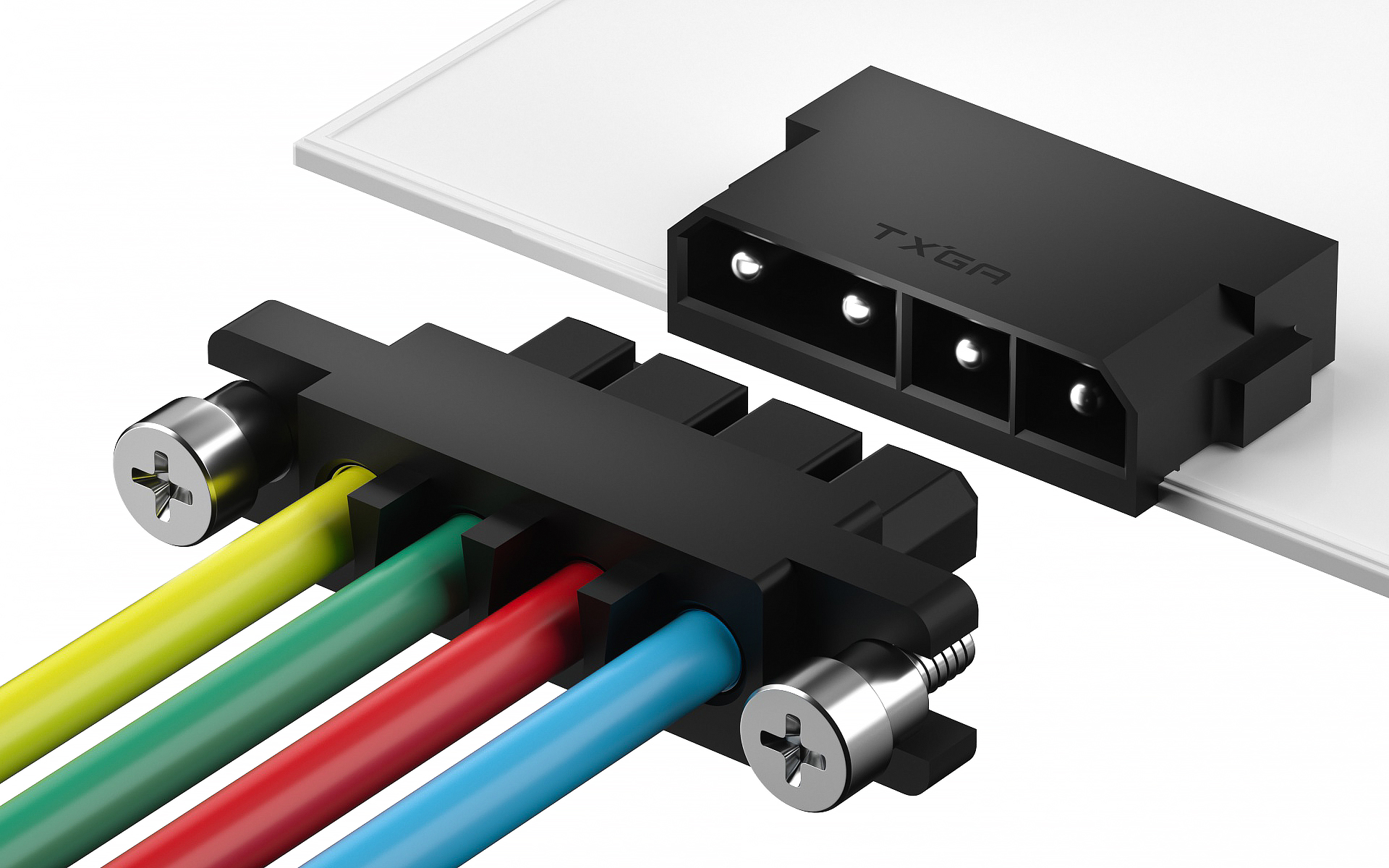Building Technology Cornerstone
Building Technology Cornerstone
Please confirm your language, ship to and currency
Shipping options and costs will vary based on your ship to

 Building Technology Cornerstone
Building Technology Cornerstone
Please confirm your language, ship to and currency
Shipping options and costs will vary based on your ship to
Writer:连接器温升 Posted time {{1715822336000|timezoneDate({format:'YYYY-MM-DD HH:mm:ss'})}} views:67
The temperature rise of a connector refers to the internal heat generated during its use. Abnormal temperature rise is an important factor that accelerates connector aging and affects equipment safety. Temperature rise testing can accurately analyze the temperature conditions of various parts of the product during operation, ensuring user safety. The mainstream temperature rise testing methods for connectors are thermal infrared testing and thermocouple testing.
1. Thermal infrared testing method for connectors:
The thermal infrared testing method is a non-contact temperature testing method, which only requires scanning the surface of the connector with an infrared camera to obtain the temperature distribution image of the connector. By analyzing the image, the temperature distribution of the connector can be obtained to determine its temperature rise. This method is easy to operate, fast to test, and can effectively reduce testing costs.
2. Connector thermocouple testing method:
The thermocouple testing method is a contact type temperature testing method that monitors the temperature changes of the connector in real time by pasting a thermocouple sensor on the surface of the connector terminal. This method has high testing accuracy and can accurately record the temperature of the connector before potential faults occur.
When the temperature rise test results show that the temperature is too high, the connector manufacturer can optimize the structure, material, and process of the connector. If materials with higher conductivity are used as terminals, the thickness of terminal gold plating is increased, and heat dissipation design is added to plastic structures... to ensure that the temperature rise test results meet product requirements.
TXGA is one of the leading domestic connector manufacturers with professional and mature production processes. You only need to propose the final application requirements and budget, and TXGA can provide a complete one-stop solution to assist your device research and development. Go to TXGA [Product Center] to learn more.